How do I use Windscribe with my SmartTV/Video game console?
Winder SNov 4, 2025
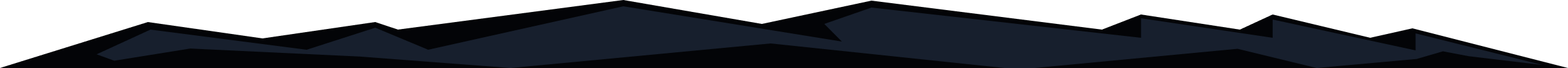
Depending on the Smart TV and Console you have, there are a few options:
-
If you have an AndroidTV (most modern Sony TVs) or an AndroidTV device (such as an Nvidia Shield), simply install the Windscribe AndroidTV App from the App Store on the TV/device. From there you can use the VPN like normal. Amazon FireTV devices also support Windscribe using our app from the Amazon App Store.
-
Make a hotspot in the Windscribe app on PC if your network card supports it. Then you can connect your smart TV to that hotspot. The hotspot option can be found in Preferences > Connection > Secure Hotspot. You can read more info about this feature here: https://windscribe.com/features/secure-hotspot
- You can set up a VPN profile in your router if it supports it, then all devices connected to that router will be secured by the VPN. You do need access to custom configs for this which is a feature included in the Pro and Custom plans only.
- Many devices will support Proxy settings in their network options. If you're able to, you can configure the Proxy Gateway from the Windscribe desktop app and then use the settings with your TV or console. You can read more about this feature here: https://windscribe.com/features/proxy-gateway
- Try our Control D DNS solution instead. Not all devices will support a VPN connection or offer network options for a proxy, so a DNS solution might work better. DNS can be configured with minimal hassle on just about any device that connects to the internet. The founders and developers behind Windscribe have built an entire new service for such use cases that allow you to configure a DNS as a proxy on all your devices. You can read more about it here: https://controld.com
Get in touch
Contact Support
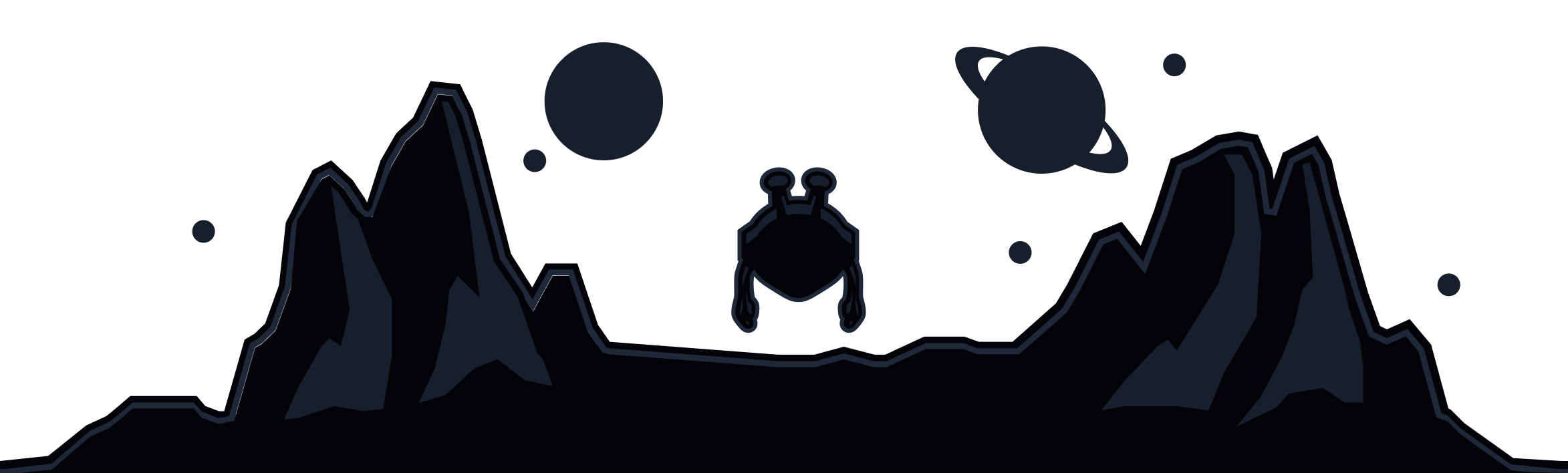
Windscribe
Apps