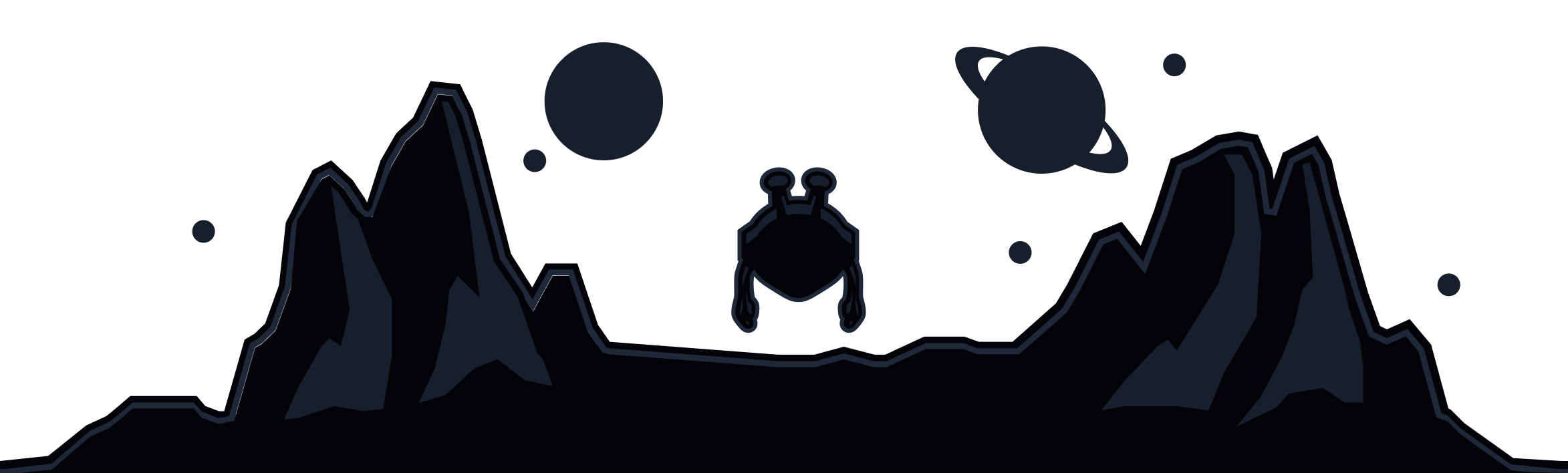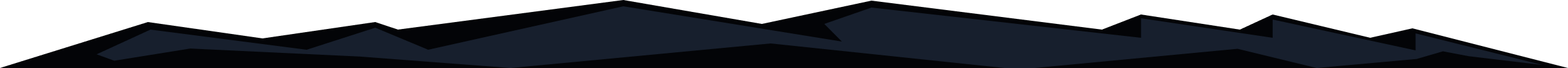
While it would be ideal to have Windscribe launch first before anything else, there is unfortunately not really any way to control which applications will start up in what order. If you have set Windscribe to launch on system start up, this ultimately gets handled by the system itself. Other applications might start before Windscribe does and you should be aware that those applications will connect to the internet before the Windscribe app has a chance to enable the VPN.
If you are concerned about your IP address leaking in these instances, we would recommend enabling the Always-On Firewall mode as it will block all internet connectivity without the VPN on, even if the Windscribe app is closed. If you're using this mode when you start up your system, no applications will be able to connect to the internet until Windscribe opens and connects to the VPN.
Contact Support